Hey all I'm back again with Action Menu and Action Menu Plus Pack for you. Action Menu is your Cut, Copy and Paste but with added extras. Head on over to your Settings app to check it out.
Now I assume the "Extended Support" is the Plus Pack addon. I don't really know what "Use Icons" means though. Your basic actions come in following flavors: Copy All, Dial, Favorites, History, Locate, Lookup, Playing, Scroll, Send to Pastie, Today and Tweet.
You can also add more action (which is the Plus Pack). And we come to the default actions of Cut, Copy, Paste, Select and Select All.
Let's see what this tweak does. When you double tap on whatever it is you wrote (and wherever it is), the Action Menu menu will pop up like so:
Select will obviously select a word or phrase. Select All will select all of the text. Copy All is self explanatory, as well as Paste.
We'll skip History for now. Today will paste in today's date and time, Lookup will lookup a word or phrase in either Search, Wikipedia, Dictionary or Translate. Locate will give you a rough guesstimate of a location. For example if you type in Chicago, or an address, it will give you back a link to your Maps app. When you tap on it, you'll switch over to maps and it will pinpoint wherever the place is at. And Tweet is also self explanatory.
History will keep all of your Copy texts in the Pasteboard History, if you ever want to paste the same text/phrase multiple times.
And here's a pretty simple Translate window, I never used it (yet) though.
Action Menu can be found in the BigBoss repo for free, made by Ryan Petrich.
The addon is called Action Menu Plus Pack, which is also in the BigBoss repo, also made by Ryan Petrich but at a $2.99 fee. You install the Plus Pack over the free version. You can follow me on Google+ as well as Twitter, donate, say hi, send me suggestions, etc. Thanks! :)








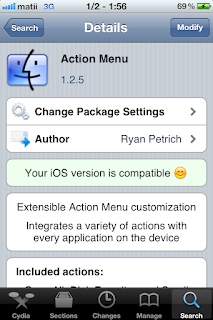

No comments:
Post a Comment