The next step is downloading the correct firmware for your specific device and newest version of Redsn0w. I got lucky with the new iPhone replacement being on 5.0 (as I have a CDMA phone), and it is unknown yet if 5.0.1 will be able to be untethered (yet!). Please download YOUR specific firmware for your device AND latest Redsn0w from here (thank you iDownloadblog.com). Select the correct firmware and correct Redsn0w version (Windows or Mac).
Before starting, sync your iDevice, backup, whatever you need to do just in case you can revert back the way it was prior to this tutorial. Okay, let's get this show on the road. After extracting Redsn0w, double click to run it.
Plug in your iDevice via USB and turn it OFF. Click on the "Extras" button, it will take you to the following menu:
Now click on "Select IPSW" and browse to where you previously downloaded the firmware for your iDevice.
Click "Open" and Redsn0w will tell you that your IPSW was succesfully identified:
Click "Ok" and "Back" to go back to main screen. Now select "Jailbreak" button to start your jailbreaking process! Redsn0w will prepare your jailbreak data:
When that finishes (few seconds) you will be taken to the following screen:
Make sure "Install Cydia" is checked, options 2 and 3 leave unchecked. Click "Next". Now the jailbreaking process will start by itself.
Don't touch anything, let Redsn0w finish I promise it doesn't take long. Once Redsn0w is done, you will get a message telling you the rest of the process will take on your device. PLEASE DO NOT TURN OFF REDSN0W! Let it all finish where your phone is back on. Jailbreaking process:
Your device will restart and turn back on, you will find a BLANK Cydia icon on Springboard:
If you tap on it, it will immediately crash and you'll scratch your head and say something like "But I followed the tutorial step by step? @#$%^&?" Well remember, this is a tethered jailbreak. Now you have to boot your iDevice into a jailbreak state. I will show you how :) While still in Redsn0w, click "Back" to go to the "Extras" screen, and at the top you will see "Just boot" button. Click that and it will take you to the following screen:
Turn your device back off and make sure it's plugged in. Click "Next" to follow the instructions to enter DFU mode. [Hold Power button for 3 seconds, while holding Power button press and hold Home button for 10 seconds, after 10 seconds release Power button but keep holding Home for 15 more seconds. Your device should be in DFU mode and Redsn0w should pick it up. If not, click "Back" and try again.]
If you followed instructions correctly, Redsn0w will exploit your iDevice with Limera1n.
When it's done, a cute message will come out telling you the rest of the process will take place on your device. I like to leave Redsn0w open either way but you can click "Cancel" to exit out of it right now.
If you look on your phone, you will see a cute little pineapple. Now you're booting your iDevice into a jailbroken state :)
Voila, there she is! The Cydia icon will present itself to you on your springboard. Tap on it and it will prepare the filesystem for you:
After it finishes, springboard will restart. Unlock your phone and tap on Cydia again to go back into it. Now you have to select an option that best describes who you are:
Welcome to Cydia :)
Congratulations! You are now jailbroken! Tethered but what the heck, I have a need to show off my tweaks to you guys :) As you can see, iPhone 4 CDMA iOS 5.0 with Cydia 1.1.1. Now you can go in and enter the sources I provided in my previous post. A lot of reinstalling to do but when done, my phone will back to the way it was before and I will continue publishing tweaks. Hope this was as friendly for you as I think it is, I hope I made no mistakes (kind of fastpaced to jailbreak and try to catch it with a picture and write all at the same time). You can refer back to here or here for more detailed and technical tutorials.
At the end, I hope you took something out of this article, I hope I helped someone and just want to say I am not liable for anything you do to your own device. Jailbreaking is done at your own risk, and NEVER EVER pay for a jailbreak. It is and always will be free for everyone. Tweaks coming soon, let me just reinstall all of them :) take care!













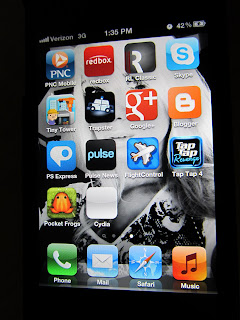











No comments:
Post a Comment