Spire, a legal Siri port for non-iPhone 4S devices. There is a catch to this but I'll explain later on. Head on over to your Settings app.
As you can see Spire let's you type in a Proxy Host address, meaning this will only work if you or anyone you know has a working Siri Proxy Server.
When you press and hold the home button you will see that Spire is not configured.
What you need to do before hand is to go into your General settings and you'll see Siri. Tap on it.
Now enable Siri (disabled by default).
Now go back into Spire and type in a host address (for this article I'm using Spiritjb website).
And there you go! Siri in all of it's glory on your non-iPhone 4S device!
But wait a minute, there's a problem. Yup that's right. That proxy server has to be up and runing otherwise you'll see the following messages from Siri:
I have setup my own server at home, but had issues with it (that's what's been taking up my time recently). Once I get it working, I'll make sure to share with you all!
Spire is available in the BigBoss repo, for free from chpwn.
Nice colorful detailed section about what you're getting yourself into installing Spire.
You can follow me on Google+ and Twitter, feel free to drop me some suggestions as well as a few cents for more tweaks (I can't afford, no work hah). Come back soon, take care!







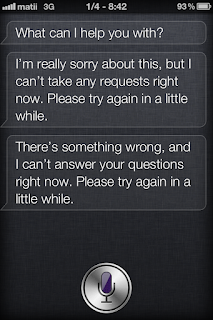




Please Share Source repo to download "Spire".
ReplyDeleteIt's on the BigBoss Repository.
Delete